 While Android devices dominate the marketplace due to their easy availability and affordable price point, the UX of the software has always been its weak point. No wonder, mobile app developers prefer designing for iOS. But given the market reach of Android, one cannot afford to ignore the software. Add to this, the release of Material design and you get an idea of how serious Google is about improving the overall design and user experience offered by Android. Despite Android’s major shift towards design, resources to create intuitive apps on the platform are limited. While it will take some time to develop a full-scale knowledge bank, you can still create great Android studio UX design by taking good care of three important aspects. Let’s find out what these points are.
While Android devices dominate the marketplace due to their easy availability and affordable price point, the UX of the software has always been its weak point. No wonder, mobile app developers prefer designing for iOS. But given the market reach of Android, one cannot afford to ignore the software. Add to this, the release of Material design and you get an idea of how serious Google is about improving the overall design and user experience offered by Android. Despite Android’s major shift towards design, resources to create intuitive apps on the platform are limited. While it will take some time to develop a full-scale knowledge bank, you can still create great Android studio UX design by taking good care of three important aspects. Let’s find out what these points are.
1. Go adaptive
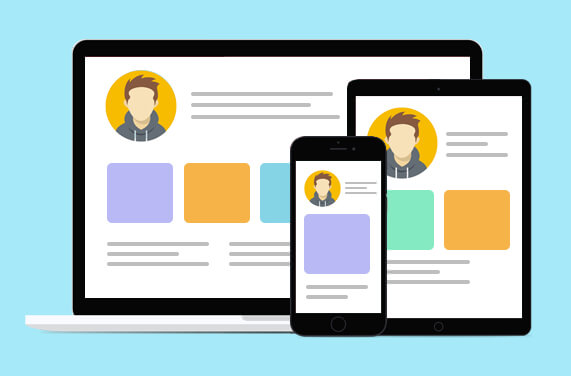
The large scale availability of Android devices makes the platform a market leader on one hand, but on the other, the number of screen sizes adds to the woes of app designers. Designing for varying screen sizes not only makes the whole process complicated but also adds significantly to the cost of Android app development. This is a major stumbling block for Android designers who want to create apps that offer great UI/UX. To overcome this challenge, designers rely on creative thinking which is the right thing; however, without a proper strategy, this approach doesn’t yield any significant results. Going adaptive is the best strategy that you can adopt to create a better Android UX design.
Going adaptive is easier for people from a web design background as they already know the use of responsive design frameworks. New designers can also do well in this field by thoroughly reading through the Google Design guidelines. The basic idea behind Adaptive design is to make the content adapt to as many screen sizes as possible. You just have to make sure that you make the most of the available screen real estate. In this effort, cards-style UI can be of great help if you are able to develop efficiency with them. Cards enable you to align the content from smaller screens to larger ones without compromising the consistency. If you are not an expert on Android, outsourcing mobile app development services is a good idea.
2. Use FABs judiciously
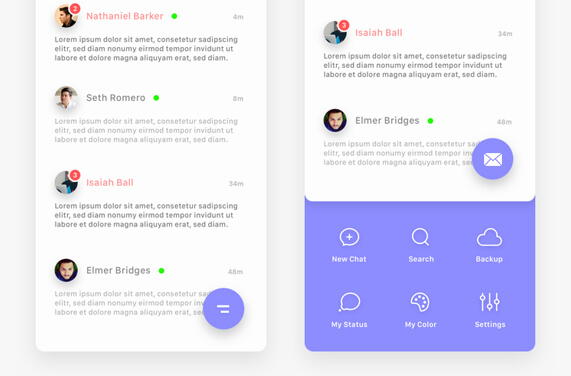
Floating Action Buttons (FAB) are part and parcel of Google’s Material Design. These are nothing but large attention-grabbing buttons that appear at the bottom of the screen. They are given bright colors and are intentionally kept large in size, allowing users to perform “promoted actions” on the application. FABs can greatly enhance the UI/UX of your Android app if you use them judiciously. While on one hand, they offer quick and easy access to the intended action, on the other, they could prove to be a major distraction for users. So, understanding the needs and behavior of your users is an absolute must before you start using FABs. If a particular action in your Android app is too important to ignore, it makes sense to use FABs. In other cases, it is advisable to avoid using FABs.
To make sure that the use of FABs doesn’t ruin the UI/UX of your Android app conducting thorough research on your user behavior is a good idea. And if your findings warrant the use of FABs in your apps, make sure that you follow Google Design’s guidelines while incorporating these buttons.
3. Be wary of splash screens

Though Google introduced splash screens to enhance the user experience of Android app enthusiasts, their effectiveness in achieving this objective has always been questioned by developers. A splash screen is nothing but a visual that takes up the entire screen real estate while the app loads in the background. Some developers are of the view that it not only adds to the brand value of the app but also gives the impression to the user that the app is loading fast. Giving in to this argument in favor of the splash screen doesn’t come very easy. First of all, one wonders whether this brand building and user engagement really impress the end-users. The mark of a good Android UX design is its ability to deliver what the users want. From a user point of view, it is hardly the case with splash screens. So, it makes sense to be wary about using splash screens indiscriminately in your design.
As Android app development is evolving at a faster pace than ever before, developers will get more opportunities to enhance the profitability and UI/UX of their apps. But at times not doing certain things is more important than doing everything. If you follow the above-mentioned tips to a T, your chances of creating a seamless Android UX will multiply manifolds. However, if you just want Android apps to have great UX without having to bother about anything, outsourcing your app development to a specialized vendor is your best bet. TechnoScore is a valued name in Android app development catering to a wide clientele around the world. For more information on our services, drop a line at info@technoscore.com.

