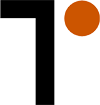Debugging is the backbone of software development. As modern applications become increasingly complex—often leveraging cloud platforms, microservices, and real-time data streams—ensuring that your code functions as intended is more challenging than ever. Effective debugging not only resolves errors but also enhances performance, user experience, and application scalability.
- Introduction: Why Debugging is Crucial in .NET Applications
- The Evolving Challenges of Troubleshooting .NET Applications
- Core .NET Debugging Techniques for Modern .NET Development
- Trends in .NET Debugging: AI-Powered Debugging and Observability
- Conclusion: Choosing the Right .NET Development Services
The Complexity of Modern .NET Applications
.NET has evolved to support a variety of development needs, from web applications using ASP.NET Core to desktop software and cloud-native solutions. This versatility introduces diverse challenges during development, including:
- Distributed Systems Debugging: Modern .NET applications often involve multiple microservices or serverless components communicating via APIs. Debugging such distributed systems requires advanced tracking and monitoring tools.
- Asynchronous Programming: With the widespread use of async/await patterns, developers face challenges in tracking execution flow, especially when debugging deadlocks or unexpected behavior.
- Cloud-Native Applications: Deploying .NET apps on cloud platforms like Microsoft Azure or AWS adds another layer of complexity, with challenges like debugging live systems and diagnosing resource allocation issues.
The Evolving Challenges of Troubleshooting .NET Applications
As technology advances, .NET developers face increasingly dynamic and complex challenges. As discussed above, applications are no longer confined to monolithic architectures; instead, they span distributed systems, cloud platforms, and edge devices. This shift has introduced new challenges in debugging, requiring developers to adapt to modern practices and tools to ensure smooth operations. Let’s explore it in detail:
1. Rise of Distributed Architectures
Modern .NET applications often consist of microservices that run across multiple environments, such as Docker containers or Kubernetes clusters. While microservices offer modularity and scalability, they also complicate debugging. Key challenges include:
- Tracing Across Services: Identifying the root cause of issues requires correlating logs, traces, and metrics from various services. Distributed tracing frameworks like OpenTelemetry have become essential in addressing these complexities.
- Intermittent Errors: Network latency, service unavailability, and API rate limits introduce transient issues that are difficult to rectify locally. Debugging tools must provide contextual insights to diagnose such problems effectively.
2. Complexity of Asynchronous Programming
The widespread adoption of asynchronous programming in .NET, particularly with async/await, has helped enhance application performance. However, it has also introduced unique debugging challenges:
- Deadlocks and Race Conditions: Mismanaged asynchronous code can lead to elusive deadlocks or inconsistent behavior, requiring advanced tools like Visual Studio Parallel Stacks or Concurrency Visualizer to diagnose.
- Task Cancellation and Timeouts: Debugging scenarios where tasks are canceled prematurely or fail to honor timeout settings demands granular logging and runtime diagnostics.
3. Cloud-Native Debugging
With .NET Core’s seamless integration with cloud platforms like Microsoft Azure and AWS, many applications now run in highly dynamic environments. Cloud-native development offers flexibility but complicates debugging due to factors such as:
- Ephemeral Environments: Containerized workloads and serverless functions (e.g., Azure Functions) spin up and terminate frequently, making it hard to capture runtime data. Tools like Snapshot Debugger enable real-time debugging in production without impacting performance.
- Multi-Region Deployments: Distributed deployments across regions create variability in application behavior due to differing network conditions, latencies, or data synchronization issues. Debugging such systems often requires geo-replicated log analysis and telemetry.
4. Debugging in DevOps and CI/CD Pipelines
The integration of debugging into automated pipelines is becoming a standard practice for modern .NET teams. Key developments include:
- Pre-Production Testing: Tools like Visual Studio Test Explorer and GitHub Actions enable automated testing and debugging of code during builds.
- Shift-Left Debugging: Debugging earlier in the development lifecycle reduces the cost of fixing defects. Static code analysis tools like SonarQube help catch issues before runtime.
- Production Debugging: Live debugging in production using tools like AppDynamics or New Relic helps teams monitor and resolve real-world issues without compromising application stability.
5. Security and Privacy Challenges
Debugging sensitive applications, such as those handling user data or financial transactions, introduces challenges in maintaining security and compliance:
- Data Redaction in Logs: Ensuring that personally identifiable information (PII) is redacted in logs while still retaining useful debugging data is critical. Tools like Serilog offer structured logging with data protection features.
- Secure Remote Debugging: Debugging applications deployed in restricted environments, such as virtual private clouds (VPCs), require secure access protocols and tools like SSH Tunnels or Azure Bastion.
Core .NET Debugging Techniques for Modern .NET Development
Modern .NET development demands advanced tools and strategies to tackle challenges like performance bottlenecks, memory leaks, and async issues. This table provides a concise overview of essential techniques and tools for troubleshooting .NET applications, enabling developers to build robust and efficient solutions.
| Category | Core Techniques & Tools | Strategies | Common Scenarios Addressed |
|---|---|---|---|
| Memory Management | – .NET Memory Profiler | – Identify object lifetimes and large allocations. | – Debugging memory leaks. |
| – dotMemory | – Track and analyze unmanaged resource usage. | – Resolving excessive GC (Garbage Collection) cycles. | |
| – Diagnostic Tools in Visual Studio | – Use heap snapshots for memory issue detection. | – Fixing out-of-memory exceptions. | |
| Asynchronous Debugging | – Visual Studio Parallel Stacks Viewer | – Visualize thread and task interactions in async workflows. | – Identifying deadlocks. |
| – Concurrency Visualizer | – Analyze and debug thread contention issues. | – Resolving race conditions and bottlenecks. | |
| Exception Handling | – Try-Catch Debugging with IntelliTrace | – Capture historical debugging data for post-mortem analysis. | – Debugging intermittent exceptions. |
| – Serilog/Seq | – Structured logging for trace-level analysis. | – Diagnosing unhandled exceptions in microservices. | |
| Performance Optimization | – Visual Studio Performance Profiler | – Pinpoint performance bottlenecks with detailed call stack analysis. | – Debugging slow database queries and redundant loops. |
| – BenchmarkDotNet | – Perform micro-benchmarking to analyze performance-critical paths. | – Optimizing time-critical operations. | |
| API Debugging | – Postman/Fiddler | – Simulate and debug API requests/responses. | – Debugging invalid request payloads or header mismatches. |
| – Azure API Management Tools | – Monitor and debug live API endpoints hosted in Azure. | – Troubleshooting failed API calls in distributed services. | |
| Observability and Tracing | – OpenTelemetry | – Capture and visualize request flows across distributed services. | – Debugging latency in microservices and message queues. |
| –Grafana/Prometheus | – Monitor metrics and alert on anomalies in real-time. | – Identifying and debugging spikes in resource usage. | |
| Cloud Debugging | – Azure Monitor and App Insights | – Real-time monitoring of cloud-native applications with end-to-end tracing. | – Debugging cloud-hosted microservices and VM workloads. |
| – Snapshot Debugger | – Debug production issues without impacting performance. | – Identifying runtime bugs in live environments. | |
| Code Analysis and Testing | – SonarQube | – Static analysis to identify code smells and vulnerabilities. | – Debugging non-compliance with coding standards. |
| –xUnit/NUnit/MSTest | – Write unit tests to catch errors early in the development lifecycle. | – Validating logic in critical application modules. | |
| Database Debugging | – SQL Server Profiler | – Capture and debug SQL queries executed by your .NET application. | – Optimizing inefficient or slow database queries. |
| – Entity Framework Profiler | – Analyze and debug Entity Framework queries and lazy loading issues. | – Resolving performance degradation caused by ORM queries. | |
| Security and Compliance Debugging | – OWASP ZAP | – Simulate and debug application vulnerabilities. | – Debugging insecure data flows and injection risks. |
| – Azure Security Center | – Analyze and debug security configurations in cloud-hosted .NET applications. | – Fixing compliance violations and access control issues. |
Trends in .NET Debugging: AI-Powered Debugging and Observability
.NET development is undergoing a paradigm shift as new technologies redefine how debugging and observability are approached. AI-powered debugging tools and advanced observability platforms are at the forefront, enabling developers to diagnose and resolve complex issues with unprecedented speed and accuracy. These innovations not only make debugging more efficient but also help teams maintain high performance and reliability in increasingly complex applications.
1. AI-Powered Debugging: Revolutionizing How we Troubleshoot
Artificial Intelligence (AI) is transforming debugging by automating error detection, suggesting solutions, and predicting potential issues before they occur. Here’s how AI is reshaping debugging in .NET development:
- Predictive Bug Detection:
AI-driven tools like GitHub Copilot and IntelliCode analyze patterns in your codebase to predict bugs as you write. By providing real-time insights, they allow developers to address issues before they even manifest during runtime. - Automated Root Cause Analysis (RCA):
AI tools can analyze vast amounts of logs, metrics, and traces to pinpoint the root cause of errors faster than manual debugging. For example, tools like AppDynamics use machine learning to detect anomalies in application behavior and provide actionable insights. - Smart Code Suggestions:
Leveraging AI for code suggestions ensures that developers follow best practices while writing code, reducing the likelihood of bugs. AI-driven refactoring tools also improve code quality, minimizing debugging efforts later. - Automated Fix Recommendations:
Some platforms can suggest precise fixes for identified issues. By analyzing historical bug data, AI models recommend changes to code that have resolved similar issues in the past. - Natural Language Log Analysis:
With advancements in Natural Language Processing (NLP), AI tools can now parse extensive log files and summarize the most relevant information for developers, significantly reducing the time spent sifting through logs.
2. Observability: Empowering Debugging with Data Insights
In the modern .NET development, debugging is incomplete without observability. Observability focuses on understanding the internal state of applications by analyzing their outputs, such as logs, metrics, and traces. The convergence of observability and debugging is critical for building resilient .NET applications.
- End-to-End Tracing with OpenTelemetry:
OpenTelemetry has become a cornerstone for distributed tracing, allowing developers to track requests across multiple services and environments. For .NET applications leveraging microservices, this provides deep insights into bottlenecks, latencies, and failures. - Real-Time Anomaly Detection:
Observability platforms like Grafana and Azure Monitor use AI to detect anomalies in real time, alerting developers to unusual behavior before it escalates into a major issue. This capability is particularly valuable for dynamic environments like cloud and serverless applications. - Full-Stack Observability:
Tools like Dynatrace and New Relic offer a comprehensive view of your application stack, from backend services to user interfaces. This holistic approach ensures that debugging efforts address issues across the entire system rather than isolated components. - Proactive Monitoring with SLOs:
Observability isn’t just about fixing issues—it’s about prevention. Service Level Objectives (SLOs) provide measurable benchmarks for application performance and reliability. By integrating observability tools with debugging workflows, developers can maintain these objectives effectively. - Synthetic Monitoring:
Simulating user interactions to identify potential performance issues before real users experience them has become a standard practice. Tools like Azure Load Testing integrate with observability platforms to ensure seamless debugging and optimization.
How These Trends Work Together in .NET Debugging
AI-powered debugging and observability platforms are increasingly integrated, creating powerful ecosystems that enable developers to:
- Debug in Real Time: Using tools like Snapshot Debugger in combination with observability data ensures live debugging without disrupting production environments.
- Enhance Collaboration: Observability platforms provide shared dashboards and insights, fostering better communication between development and operations teams.
- Reduce MTTR (Mean Time to Resolution): AI and observability tools together drastically cut the time required to identify, diagnose, and fix issues, improving overall application reliability.
Conclusion: Choosing the Right .NET Development Services
Selecting the right .NET development services is a critical step in turning your application idea into a successful reality. Whether you’re building a web app, a cloud-based solution, or a complex enterprise system, having skilled .NET developers on your side ensures your project is built efficiently and tailored to your specific needs.
Why you Should Hire .NET Developers for your Next Project
- Deep Understanding of .NET Frameworks and Tools
Professional .NET developers bring hands-on experience with the latest frameworks like .NET 7, Blazor, and MAUI. They know how to leverage these technologies to deliver reliable, high-performing solutions that meet modern demands. - Tailored Solutions for your Business
Every project is unique, and experienced developers can design systems that align with your goals. Whether it’s crafting a microservices architecture or integrating AI and machine learning into your app, their expertise ensures a solution built just for you. - Problem Solvers, Not Just Coders
Debugging and troubleshooting are inevitable parts of development. A skilled .NET developer doesn’t just write code—they ensure the application runs smoothly, optimizing performance and resolving issues efficiently. - Focus on Scalability and Security
As your application grows, it needs to handle more users and larger data volumes without breaking down. Experienced developers build scalable systems with robust security measures to protect sensitive data, especially in industries like healthcare or finance. - Saves Time and Resources
Hire .NET developers to avoid the trial-and-error phase. They bring proven methodologies, use efficient tools like Visual Studio and Azure DevOps, and follow best practices to save time and avoid costly mistakes.
Partnering with skilled .NET developers ensures that your project is handled by experts who prioritize quality, scalability, and innovation. It’s not just about writing code—it’s about creating a foundation for long-term success that evolves with your business needs.
Build Reliable .NET Applications with Confidence
Hire .NET developers who understand your business and deliver tailor-made solutions.